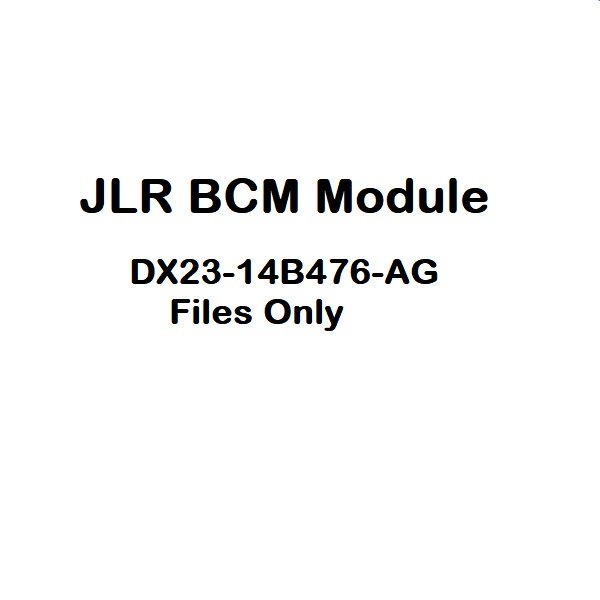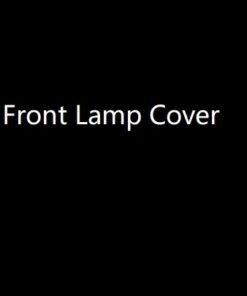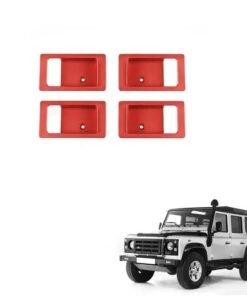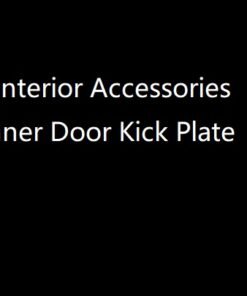JLR BCM Module DX23-14B476-AG Files Only
$85.00 $82.45
JLR BCM Module DX23-14B476-AG Files Only
| Qty Discount | Qty Range | Discount |
|---|---|---|
| Bulk/tiered discount | 1 - 5 | 3% $82.45 |
| Bulk/tiered discount | 6 - 10 | 5% $80.75 |
JLR BCM Module DX23-14B476-AG Files
Mastering JLR BCM Module programming is essential for technicians performing module replacements or OEM retrofits. The Body Control Module (BCM) governs critical vehicle functions including lighting, security, and access systems. When replacing DX23-14B476-AG modules, correct CCF (Car Configuration File) programming resolves configuration mismatches that trigger cascading fault codes like U3000-49 or B1A01-87. This technical deep-dive addresses the precise methodology for successful BCM deployment.
Technical Specifications: DX23-14B476-AG BCM Module
The DX23-14B476-AG module utilizes a Renesas RH850/P1M microcontroller with dual-bank flash memory. Communication requires:
- DOIP (Diagnostics over Internet Protocol) via Ethernet for firmware flashing
- HS-CAN (500kbps) and MS-CAN (125kbps) networks for runtime operations
- Secure boot with hardware-based encryption (AES-256)
CCF editing must precisely replicate the vehicle's as-built data, including VIN synchronization and feature codings. Incorrectly programmed modules cause CAN bus saturation due to configuration conflicts.
BCM Programming Procedure: Step-by-Step Protocol
Module Initialization and CCF Deployment
Phase 1: Pre-Programming Checks
- Connect stabilized 30A power supply to battery terminals
- Verify OBD-II pin 16 voltage >13.2V (engine off)
- Install the module and ensure all connectors are seated
Phase 2: Engineering Software Workflow
- Launch JET (JLR Engineering Tool) with TOPIx cloud credentials
- Select “Module Replacement” > “Body Control Module”
- Upload DX23-14B476-AG configuration files when prompted
- Enable “Secure Programming Mode” in VCI settings
- Initiate CCF transfer (DOIP channel preferred)
Phase 3: Post-Programming Validation
- Cycle ignition OFF for 120 seconds
- Perform CAN topology reset via JET
- Confirm successful VIN write-in module data
Essential Tools for BCM Programming
Hardware and Software Requirements
- DOIP VCI Interface: Must support JLR's GWM protocol (e.g., SX DOIP+CAN VCI)
- Stabilized Power Supply: Minimum 30A capacity with voltage monitoring
- Engineering Software: JET v3.4.2+ or equivalent with a valid TOPIx subscription
- Network Infrastructure: Ethernet switch supporting 100BASE-TX (direct connection recommended)
SX DOIP+CAN VCI provides critical advantages including dual-channel CAN logging and hardware-level security bypass required for module initialization.
Common Programming Failures and Solutions
Diagnostic Trouble Code Mitigation Strategies
| Error Code | Root Cause | Resolution |
|---|---|---|
| U3000-49 | CCF checksum mismatch | Re-download files from TOPIx; verify file integrity checks |
| B1A01-87 | The security certificate chain is broken | Enable “Security Reset” in VCI before programming |
| U2101-00 | Incomplete CAN initialization | Perform network topology reset post-programming |
Critical Note: Always disconnect aftermarket accessories (trackers, dashcams) during programming to prevent CAN interference.
Compatible Diagnostic Interfaces
VCI Configuration Requirements
The SX DOIP+CAN VCI interfaces with:
- JLR SDD/Pathfinder installations
- JET Engineering Tool v3.0+
- TOPIX cloud-based diagnostics
Required hardware specifications:
- Windows 10/11 (x64) with Intel i5+ processor
- Dual Ethernet ports (1 for DOIP, 1 for programming PC)
- HS/MS-CAN termination switches
Frequently Asked Questions
Can I program a JLR BCM Module without factory engineering software?
No. Programming DX23-14B476-AG requires JET (JLR Engineering Tool) or equivalent systems to edit CCFs. Generic OBD-II tools cannot write vehicle configuration data to JLR modules.
Why does my BCM programming fail at 40% completion?
Voltage drops below 12.5V during flashing, causing module corruption. Always use a 30A+ stabilized power supply connected directly to the battery terminals during programming.
How do I resolve ‘Security Access Denied' errors in JET?
Ensure your VCI subscription is active in the TOPIx cloud. Verify ignition timing: cycle to ‘Run' mode exactly 10 seconds before initiating security access. Use factory-approved VCIs only.
Are DX23-14B476-AG files compatible with all JLR models?
No. Files are model/year-specific. Using incorrect files for Range Rover (L405) vs Jaguar F-Pace will cause configuration mismatches. Always verify part number suffixes.
Critical Technical Takeaways
Successful JLR BCM Module programming requires:
- Precise CCF file matching for DX23-14B476-AG hardware
- Stable 13.5V power throughout the programming cycle
- Factory-grade engineering tools (JET + DOIP VCI)
- TOPIX cloud access for security authentication
For professional-grade diagnostic interfaces and technical support for JLR OEM retrofits and complex programming tasks, explore the certified solutions at jlrupgrades.com.
Meta Description: Comprehensive technical guide for JLR BCM Module DX23-14B476-AG programming. Learn CCF editing protocols, required tools (DOIP VCI, JET software), and solutions to common programming failures.
Tags: JLR BCM Module, BCM Programming, CCF Editing, DOIP VCI, JET Software, TOPIx Cloud, Jaguar Land Rover Diagnostics, DX23-14B476-AG
Long Tail Keywords:
“JLR BCM Module DX23-14B476-AG programming files”,
“How to program Jaguar Land Rover Body Control Module”,
“BCM CCF editing with JET software”,
“Resolve U3000-49 code after BCM replacement”,
“DOIP VCI requirements for JLR module programming”
Anchor Text: For advanced diagnostics of the JLR BCM Module, refer to our technical repository. Ensure programming success with professional-grade tools: Get the SX DOIP+CAN VCI Interface.
Yoast SEO Inputs:
- Focus Keyphrase: JLR BCM Module
- Related Keyphrases: BCM programming, CCF editing, JET software, DOIP VCI
- Meta Description: Technical guide for JLR BCM Module DX23-14B476-AG programming. Covers CCF editing protocols, required tools (DOIP VCI, power supply, JET software), and solutions to common failures in Jaguar Land Rover diagnostics.
Related products
$309.43 – $377.33Price range: $309.43 through $377.33