Blog
JLR CarPlay Android Auto Activated via JET-Pro or JET Master MY2017-2025
JLR CarPlay Android Auto Activated via JET-Pro or JET Master MY2017-2025
We need to verify if the hardware specifications and system version are compatible for the Jaguar and Land Rover Apple CarPlay activated in an OEM way.
What needs to be offered to verify:
- VIN
- System Version Picture
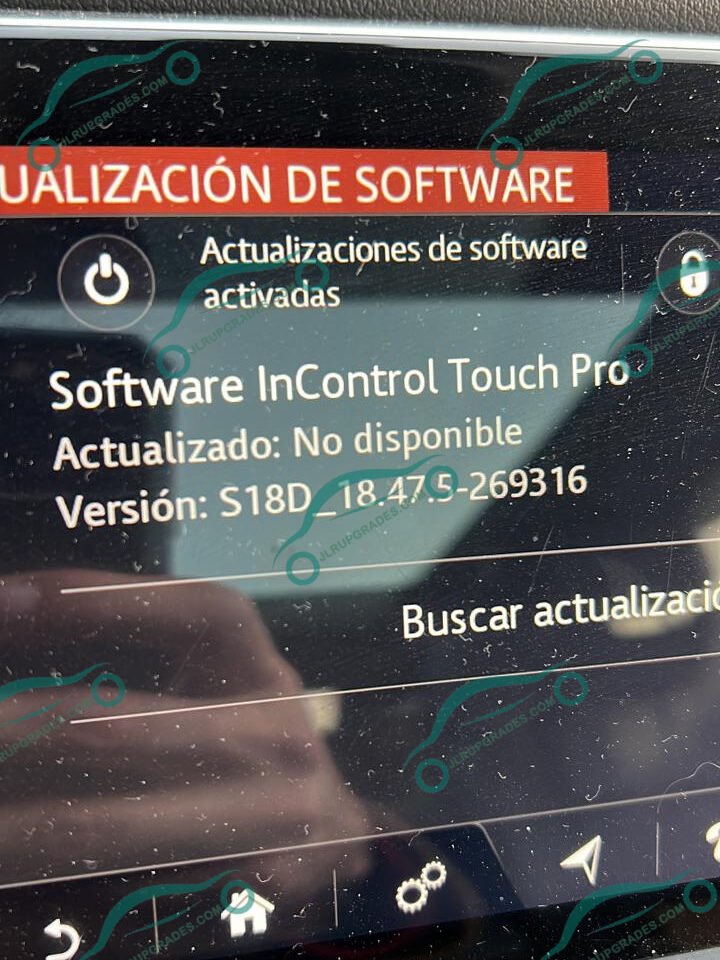
- USB Module Picture of the car

As below, all software versions lower than S19C-xxx-xxx will be required to upgrade the version of the software to the newer version via the JET Master tool. In case you’re unsure about the system version, please send us your VIN to verify accordingly before you order the JLR CarPlay USB Media kit.
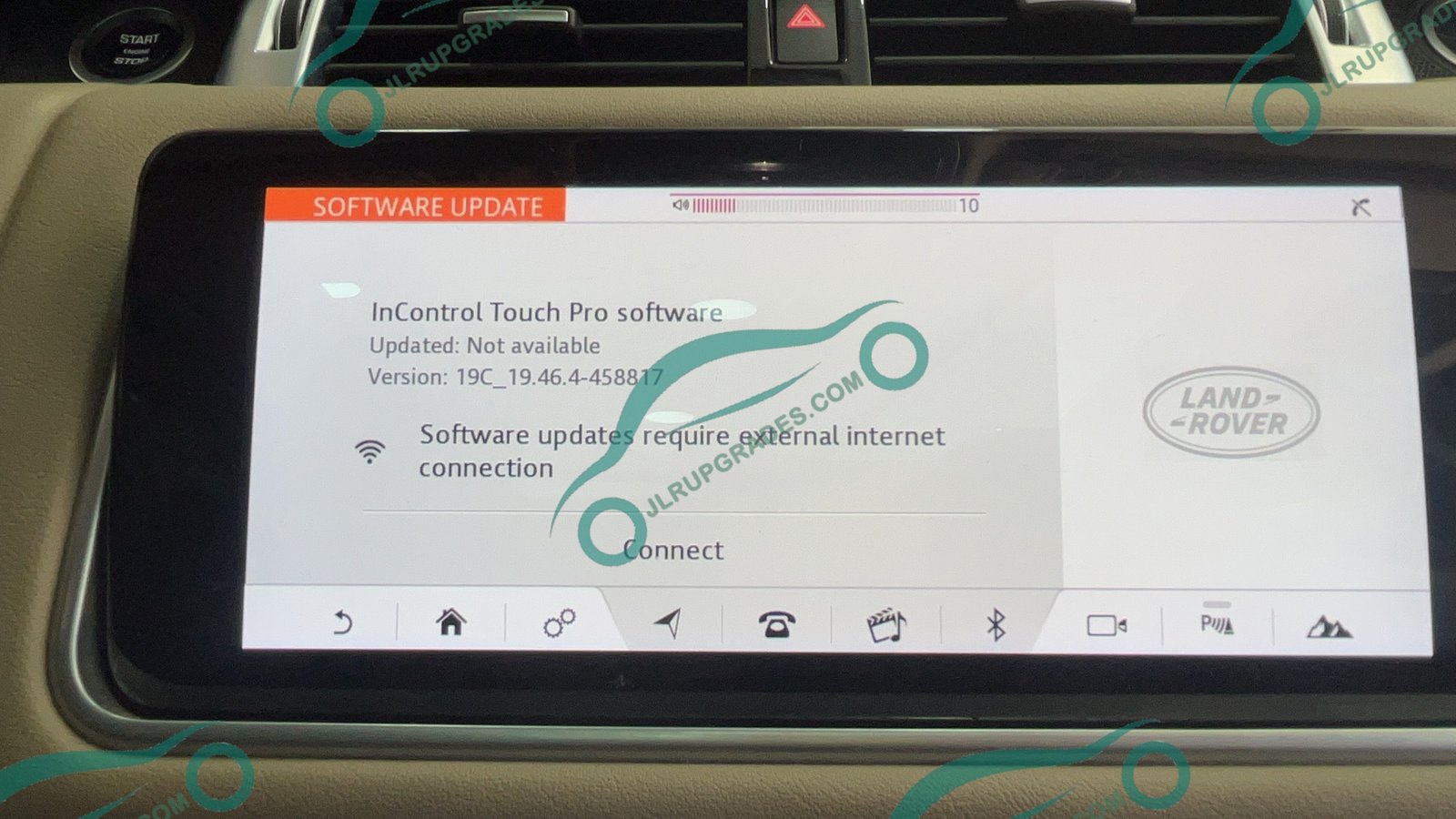
Case Study: Enable JLR CarPlay Android Auto with High USB via Jet-Pro Engineering Tool
Apple CarPlay & Android Auto Activation
If your JLR has compatible software and a USB media kit:
Remote Activation Service
- We activate CarPlay/Android Auto via TeamViewer
- Requires our JLR Enet adapter
- Complete setup in under 30 minutes
Self-Activation Option
Use our JET Pro Software with a demo license:
- Connect to the vehicle
- Launch the JET Pro interface
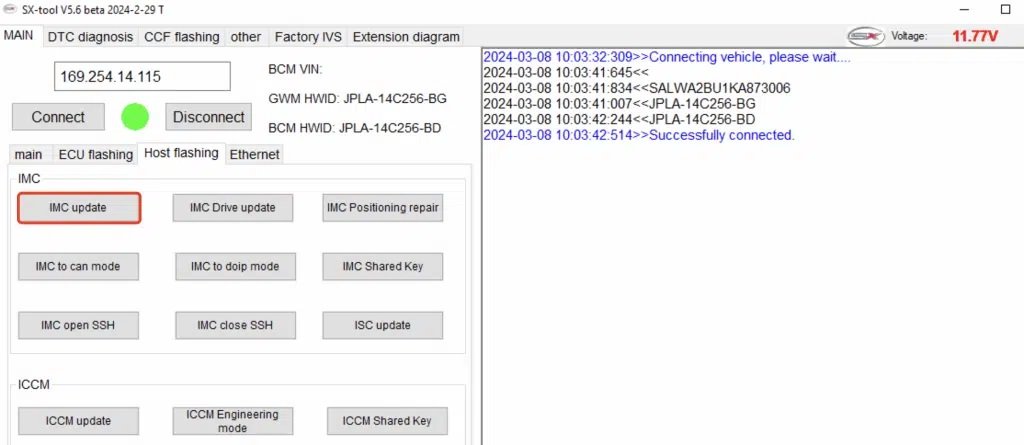
- Select “CarPlay/Android Auto Activation”
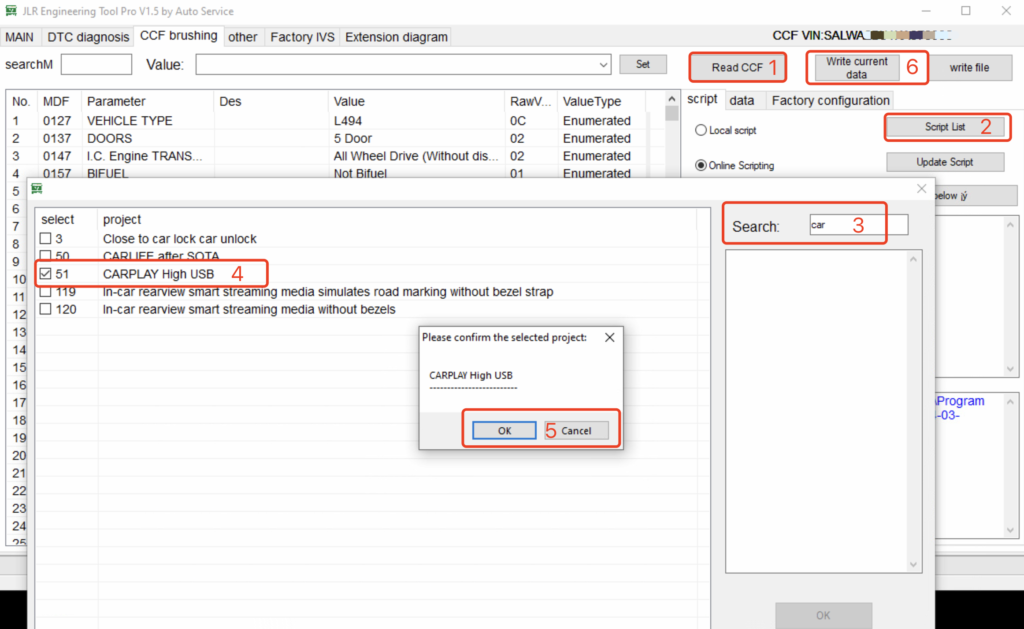
- Follow on-screen prompts, CCF Memory in-car
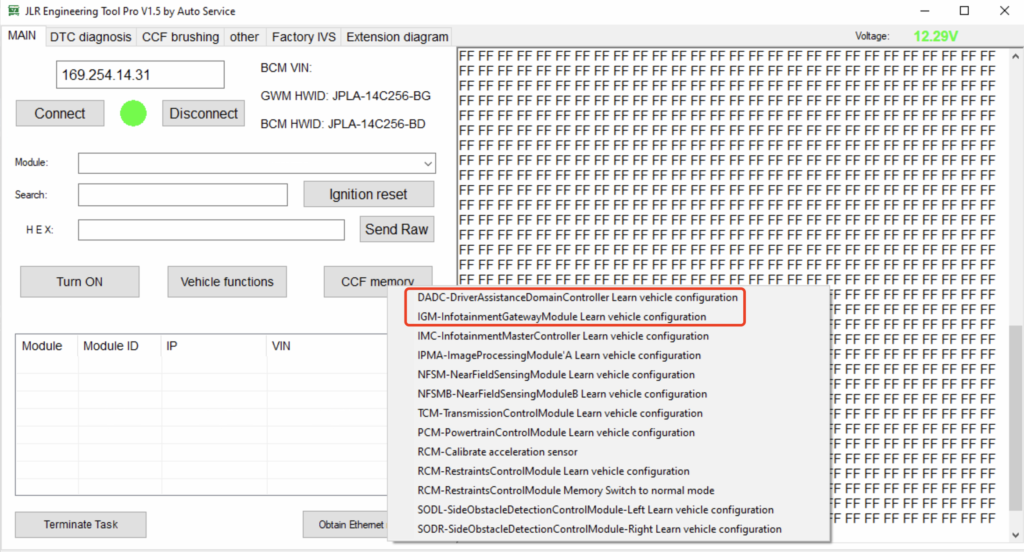
- Confirm feature enablement
- Restart the infotainment system and enjoy!

Get JET Master/SX-TOOL Master Kit
For CarPlay Activation: Contact our support team with your VIN for a compatibility check

